How it Works – Accessing Student Attendance
Published Bernice on Wednesday, February 28, 2024 2:54 PM
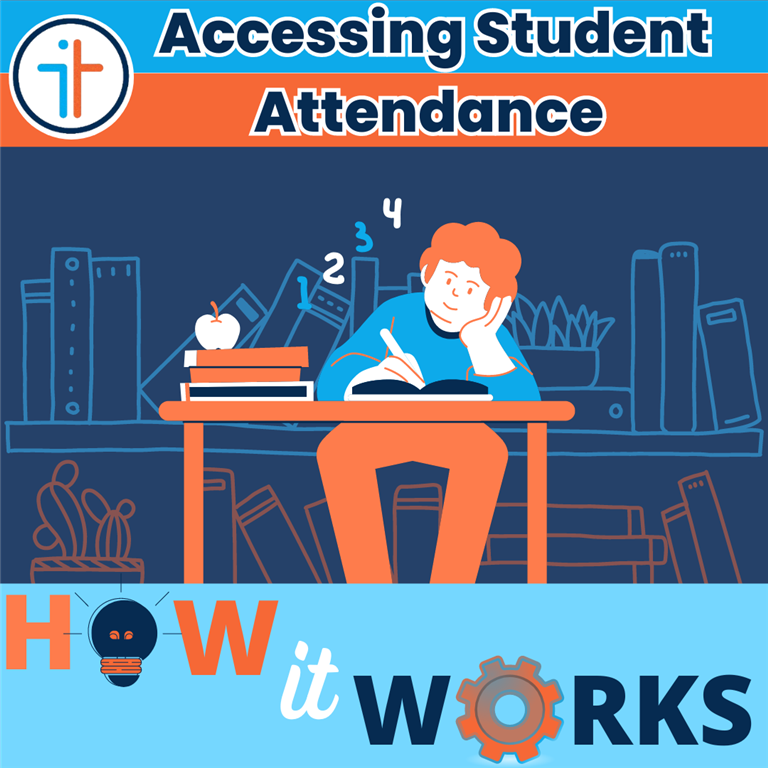
Accessing student attendance is a priority for schools. This is especially true for those in international education and language travel. Ensuring accurate attendance records is crucial for effective administration and student monitoring. In this article, we'll explore how Intrinsiq simplifies accessing student attendance. We'll highlight its effectiveness in streamlining attendance tracking for educators.
Step 1: Go to Student > Student Search
Step 2: Look up the student by name or ID.
Step 3: Click on the zoom button to load the profile.
Step 4: Click on Academics.
Step 5: Click View or Export Attendance Records. The view option allows you to update any necessary attendance.
Step 6: When exporting, choose between Current or Projected Attendance. Click Export.
Step 7: This produces an Excel document with attendance history.
Benefits
Quick access to student attendance history
With Intrinsiq, educators and administrators can quickly get full student attendance histories. This helps informed decision-making and boosts accountability in schools. Accessing attendance records is key. They allow efficient monitoring of student participation and engagement. This helps create a more organized and effective learning environment.
When a student shows up with a Medical Certificate or absent justification you can easily update attendance from one page
Intrinsiq simplifies attendance management. It allows easy updates for students with Medical Certificates or absence justifications. They can do this from a single page. This streamlined process saves time and ensures accurate record-keeping. It promotes administrative efficiency and helps with compliance with attendance policies.
Attendance Reports: Enhancing Academic Staff's Explanation of Student Attendance based on attendance reports.
The academic team uses Intrinsiq's attendance reporting system. It gives key insights into students' attendance patterns during their academic journey. We will analyze the reports. Then, the staff will talk to the students. This will focus on those reliant on visas. Doing this will help them to address attendance issues. They will also address the issues' potential effects on performance. This proactive approach helps targeted interventions. They aim to improve attendance and align students with their educational goals.
Implementation of Automated Academic Warnings for Visa-Required Students
Intrinsiq automates making academic warnings for visa-required students. It uses attendance data. This ensures adherence to visa regulations and fosters accountability in the school system. These warnings are in each student's profile. They provide a convenient place for tracking attendance communications and interventions. This record is comprehensive. It is a valuable resource for future reference and support strategies.
For a quick view, the current and projected percentage attendance is displayed on the student profile.
Intrinsiq has a convenient feature. It shows both current and projected attendance as percentages on the student profile. This gives educators and administrators a quick view of attendance trends. This allows timely help and informs decisions. It fosters proactive measures to fix attendance and help students succeed.
Intrinsiq offers a tailored solution for international education and language travel institutions. It streamlines attendance management with fast access to complete student records. It also makes it easy to update records for medical absences. Its attendance reports and automated warnings project the future. They help track students. The system's user-centric design gives educators a convenient overview of attendance trends. This helps them intervene to boost student success.
Previous Article Promote Your School Next Article